|
|
|
|
Title |
A Simple Clock and Date display.
|
|
Summary |
CClockST is a class derived from MFC CStatic class. CClockST just subclasses the supplied CStatic control in your dialog and implements a simple clock and date! |
|
Contributor |
Davide Calabro
|
|
Published |
1-Jul-2002 |
|
Last updated |
1-Jul-2002 |
|
|
|
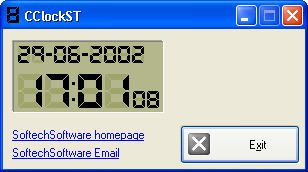
SoftechSoftware homepage
SoftechSoftware Email
Abstract
CClockST is a class derived from MFC CStatic class. CClockST just subclasses the supplied CStatic control
in your dialog and implements a simple clock and date!
Main CClockST features are:
- An easy way to put a clock in you dialog/application
- It's free!
- Full source code included!
- Cost-less implementation in existing applications
How to integrate CClockST in your application
In your project include the following files:
Also include the following bitmap resources:
- IDB_CLOCKST_PANE (ClockST_pane.bmp)
- IDB_CLOCKST_BIG (ClockST_big.bmp)
- IDB_CLOCKST_SMALL (ClockST_small.bmp)
Use dialog editor to create a static text called, for example, IDC_CLOCKFRAME (no matter what
size you give it, it will be resized by CClockST) and create a member variable for this static control:
CClockST m_Clock;
Now attach the static control to CClockST. For dialog-based applications, in your OnInitDialog:
// Call the base-class method
CDialog::OnInitDialog();
// Create the clock
m_Clock.SubclassDlgItem(IDC_CLOCKFRAME, this);
Or in your DoDataExchange:
// Call the base method
CDialog::DoDataExchange(pDX);
// Create the clock
DDX_Control(pDX, IDC_CLOCKFRAME , m_Clock);
Now start the clock, passing the ID resources of the bitmaps to use:
// Start clock
m_Clock.Start(IDB_CLOCKST_PANE, IDB_CLOCKST_BIG, IDB_CLOCKST_SMALL);
Your clock is now active! The static control created with dialog editor has been resized to
match the same size of the clock. There is no way to stop the clock once started.
Class methods
Start
Starts (and displays) the clock loading all the necessary bitmaps
and creating the worker thread.
// Parameters:
// [IN] nPaneID
// ID number of the bitmap resource of the whole clock.
// [IN] nBigID
// ID number of the bitmap resource of the big digits.
// [IN] nSmallID
// ID number of the bitmap resource of the small digits.
// [IN] bAlternateDateFormat
// TRUE to display date in mm-dd-yyyy format, else
// FALSE to display date in dd-mm-yyyy format.
//
// Return value:
// CLOCKST_OK
// Function executed successfully.
// CLOCKST_INVALIDRESOURCE
// Some error loading bitmaps.
// CLOCKST_THREADKO
// Failed creating worker thread.
//
DWORD Start(int nPaneID, int nBigID, int nSmallID,
BOOL bAlternateDateFormat = FALSE)
GetVersionI
Returns the class version as a short value.
// Return value:
// Class version. Divide by 10 to get actual version.
//
static short GetVersionI()
GetVersionC
Returns the class version as a string value.
// Return value:
// Pointer to a null-terminated string containig the class version.
//
static LPCTSTR GetVersionC()
History
- v1.2 (29/June/2002)
Modified the Start method parameter list
- v1.0 (15/June/1999)
First release
Disclaimer
THE SOFTWARE AND THE ACCOMPANYING FILES ARE DISTRIBUTED "AS IS" AND WITHOUT ANY WARRANTIES WHETHER EXPRESSED OR IMPLIED.
NO REPONSIBILITIES FOR POSSIBLE DAMAGES OR EVEN FUNCTIONALITY CAN BE TAKEN.
THE USER MUST ASSUME THE ENTIRE RISK OF USING THIS SOFTWARE.
Terms of use
THIS SOFTWARE IS FREE FOR PERSONAL USE OR FREEWARE APPLICATIONS.
IF YOU USE THIS SOFTWARE IN COMMERCIAL OR SHAREWARE APPLICATIONS YOU
ARE GENTLY ASKED TO DONATE 1$ (ONE U.S. DOLLAR) TO THE AUTHOR:
Davide Calabro'
P.O. Box 65
21019 Somma Lombardo (VA)
Italy
|