|
|
|
|
Title |
Colouring Edit box backgrounds.
|
|
Summary |
Colouring the background of an edit box makes it easier for the user to determine which edit is currently being edited. |
|
Contributor |
John McTainsh
|
|
Published |
4-Oct-2000 |
|
Last updated |
4-Oct-2000 |
|
|
|
Description.
As the user tabs or moves from edit box to edit box in a form or dialog it
can be dificult to see which box has focus. To help the user it is nice
to see the selected edit box highlighted in a different colour.
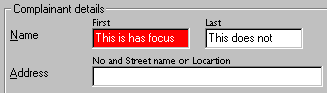
How to do this.
Add a class member variable.
HBRUSH m_hbr;
In the constructor for the window add.
VERIFY( m_hbr = CreateSolidBrush( RGB( 255, 0, 0 ) );
In the destructor for the window add.
DeleteObject( m_hbr );
the Form or Dialog class using the class wizard add message handlers for OnCommand
and WM_CTLCOLOR replace the wizard generated code with the following.
// ***************************************************************************
//DESCRIPTION:
// Catch SetFocus and KillFocus to highlight the window that
// is currently active.
//PARAMS:
// See Help
//RETURN:
// See Help
//CREATED:
// 4-10-2000, 12:04:27 by john@mctainsh.com
// ***************************************************************************
BOOL CWxyzView::OnCommand(WPARAM wParam, LPARAM lParam)
{
TRACE( _T("CWxyzView::OnCommand(%d,%ld) \n"), wParam, lParam );
//
//Refresh the Display when a Control gets or looses focus
//
if( ( HIWORD( wParam ) == EN_SETFOCUS ) ||
( HIWORD( wParam ) == EN_KILLFOCUS ) )
{
UINT nID = LOWORD( wParam );
if( nID != 0 )
{
CWnd* pWnd = GetDlgItem( nID );
if( pWnd != NULL )
{
pWnd->Invalidate();
}
}
}
return CFormView::OnCommand(wParam, lParam);
}
// ***************************************************************************
//DESCRIPTION:
// Setup screen colours for the Edit boxes
//PARAMS:
// See help
//RETURN:
// See Help
//CREATED:
// 4-10-2000, 13:57:07 by john@mctainsh.com
// ***************************************************************************
HBRUSH CWxyzView::OnCtlColor(CDC* pDC, CWnd* pWnd, UINT nCtlColor)
{
HBRUSH hbr = CFormView::OnCtlColor(pDC, pWnd, nCtlColor);
//Change edit boxes only
if( nCtlColor == CTLCOLOR_EDIT )
{
//If it has the focus then change the text and background
if( pDC->GetWindow( ) == GetFocus() )
{
pDC->SetTextColor( RGB( 255, 255, 255 ) );
pDC->SetBkColor( RGB( 255, 0, 0 ) );
DeleteObject( hbr );
hbr = m_hbr;
}
}
return hbr;
}
|